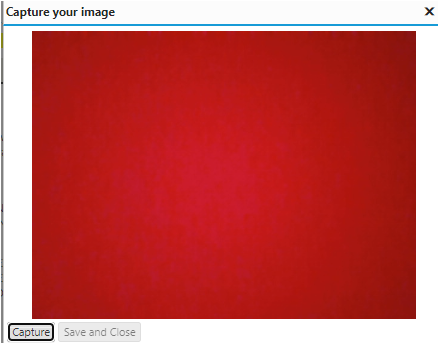Webcam Capture
Webcam
Add a header to begin generating the table of contents
Liquid EMR’s software has the capability within the software to take a patient’s picture. We are willing to work with each clinic to find a webcam in order to do so.
Camera Location
- Most importantly, the clinic should first have camera setup or use an external camera device
- Login to the software > click on Patients tab
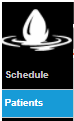
- Enter name, DOB, acct# in the tool bar to find a specific patient or create a new patient by clicking the New Patient icon
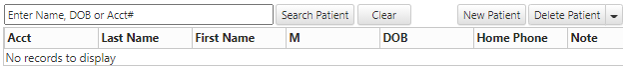
- From the patient’s summary screen click on the profile picture box on the left side screen

- A pop-up screen will show in order to take patient’s picture > when ready select capture > save and close