![]()
Allow Camera & Microphone Access on iOS
- Open Settings
- Find and select Safari
- Find and toggle-on Camera & Microphone Access

Did this guide help? If not, you may have an older version of iOS. Try searching Google for, “enable camera and microphone in Safari >your phone model here<“
Clear Browser Data in Safari
- Open Settings

- Find and select Safari
- Find and tap Clear History and Website Data
- Tap Clear
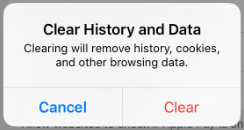
Did this guide help? If not, you may have an older version of iOS. Try searching Google for, “enable camera and microphone in Safari >your phone model here<“
