Do you allow sending messages outside Liquid EMR?
- We do not allow messaging like email through liquid emr because it is a direct violation of HIPPA rights. With that being said, there is a work around in our system which allows us to send secure messages which we can also apply a password for security
Can Liquid EMR be synced with Google, MS Outlook or ICal?
No, we cannot have this function because it is a direct violation of HIPPA rights
Download Single Message for Output
Liquid EMR does not provide email functionality directly from our EMR, due to a direct violation of HIPAA and CMS. However, users can still download files to onto your system to perform certain functions from there i.e. email
- Select current file
- Navigate to top left corner and select the drop down arrow on the Save icon > click Export Document
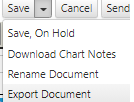
- Select PDF

- Send the file you just downloaded
Download Multiple Messages for Output
- Select desired file
- Within the chart note, click the drop down arrow on the Save Icon and select Download Chart Notes
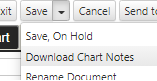
- Select the files you want to send
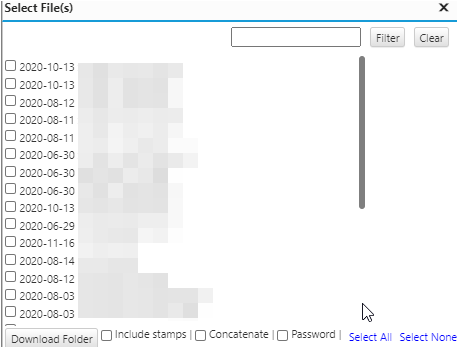
- Click Download Folder, it will be download as a zip file.
- You can click on password checkbox to supply the password > type unique password > click OK
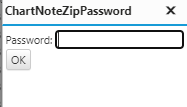
- You can click on Concatenate checkbox to download as a single pdf file instead
- You can check to include any stamps by clicking the Stamps checkbox
- Click Select All to download all files
- You can click on password checkbox to supply the password > type unique password > click OK
