Frequently Asked Questions
Appointment Scheduling
Add a header to begin generating the table of contents
I want to send reminders to patients 2 days prior. How do I do that?
We have 3 different ways for patients to receive reminders. Content for all reminders are completely customizable
-
- SMS: sent out 2 days prior to appointment
- Email: sent out 4 days prior to appointment
- Call: 1 day prior, but not recommended as method of choice since people typically do not answer from unknown numbers
Can I schedule periodic appointments for my patients?
- Yes, when creating an appointment for a patient click the Recurrence check box
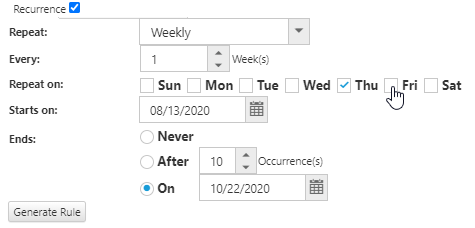
- Fill out the specific criteria i.e. repeat selection, every, repeat on, etc. > click Save and Close
- For reference click here
Can I access patient’s past appointments along with their status?
- Yes, this can be done from a patient’s summary chart
- Click on Encounters or open the Timeline tab > Encounters to see all the previous appointments
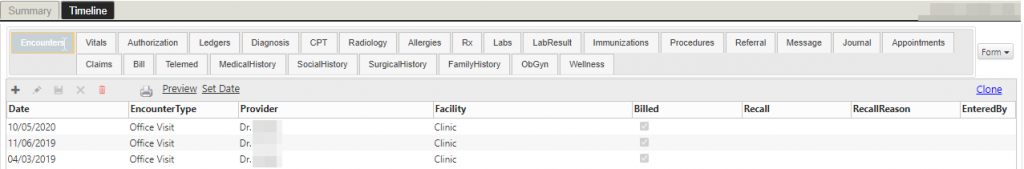
A patient calls to reschedule appointment, how do I do that?
- From the schedule, double click on the patient’s original appointment
- Click on the Date from the Add Schedule window and choose the corresponding day or time that the patient is requesting
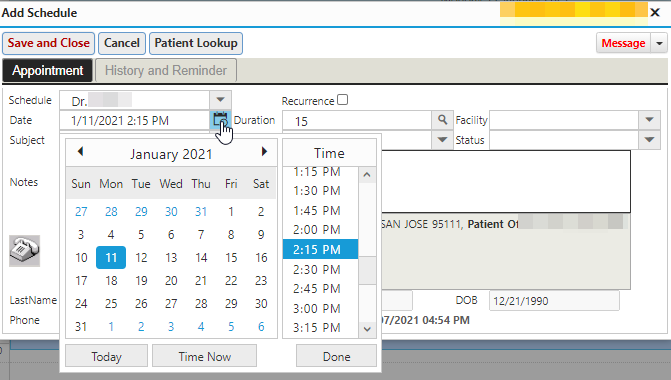
Is there a way to print scheduled appointments?
- From the schedule screen, click the Print icon
- Users can select the schedule based on day, week, work week, month
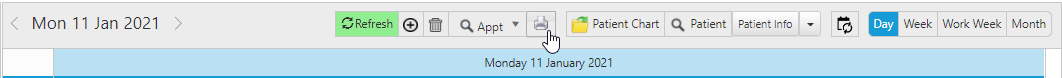
How do I allow only a schedule visit type on a specific day?
- From the schedule screen open the Free Schedule Search box from the left side
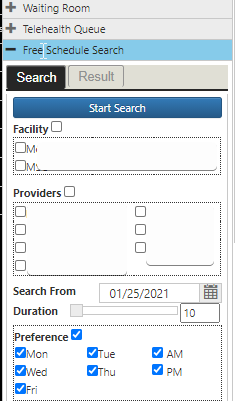
- Fill out the necessary information and filter availability based on day preference
