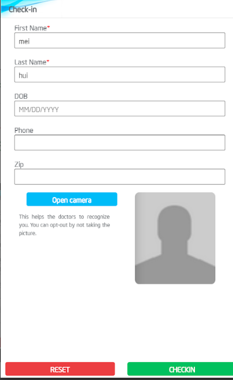Patient Check In Kiosk App
Patient Check In
Add a header to begin generating the table of contents
How to Login
This app helps the patient to self check-in on a tablet. The patient can self check-in with their name, DOB and possibly phone or zip to validate. Once the patient has checked in, change schedule status to Checked-in with the time on the schedule
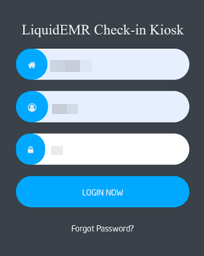
- Login with Username and Password
- If you forget your Password, select Forgot Password at the bottom to reset it.
- Patient can self Check in
- Enter First Name, Last Name, DOB
- Enter phone number
- Enter Zip
- Patient can import a Patient photo
- Select open camera to capture a picture
- Capturing a picture allows providers to recognize you
- You can opt-out of this by not taking the photo
- Select the green Check In button to confirm