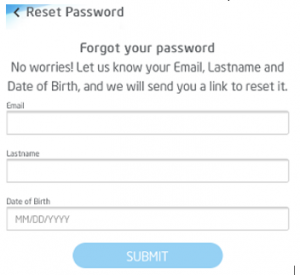Mobile EMR Patient Health Record
Installation & Login
Add a header to begin generating the table of contents
iOS (Apple)
- Open the App Store
- Search for LiquidEMR Patient Record> tap Get

Android (Samsung, Google, Motorola, etc.)
- Open the Play Store
- Search for LiquidEMR Patient Record > tap Install
How to Login
- Open the app > enter the same clinic name, username and password as with the the full Cloud EMR > tap Login Now

Register
- For new users select Register link
- From the new screen enter all necessary information > next

Forgot Password
- If you forgot your password, click Forgot Password link
- From the new screen enter all necessary information > submit