Messaging and Tasks
Advanced Configuration
Add a header to begin generating the table of contents
View Users Messages
- Click Messages
- Click the drop-down beside the current user’s name > click the correct user to view that user’s messages
Configure Routing Rules
- Click Settings > click System Configurations > expand Message > click Configuration
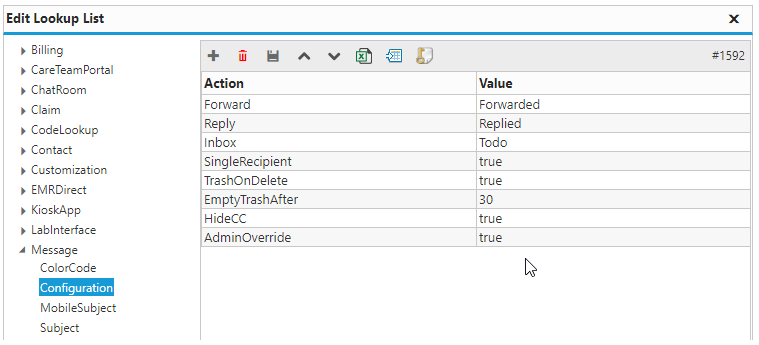
- Action: enter the action witch which to route a message
- Value: enter where to route a message for a specific action
Configure Color Rules
- Click Settings > click System Configurations > expand Message > click ColorCode
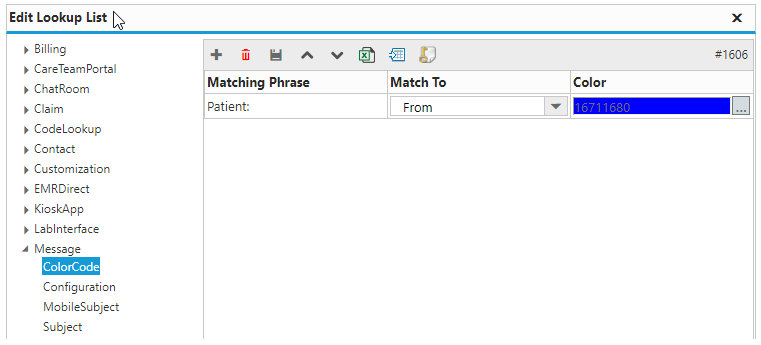
- Matching Phrase: enter the keyword or phrase to associate with the color
- Match To: select which field of a message to match to the matching phrase
- Color: select the color to associate with the keyword or phrase
Configure Subject Options
- Click Settings > click System Configurations > expand Message > click Subject
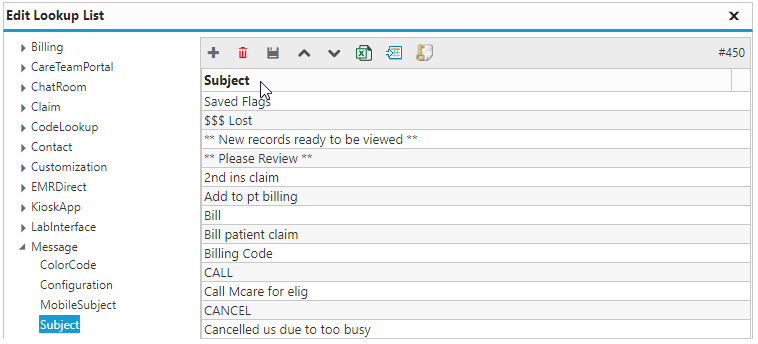
- Subject: enter the name of the option
