eFax
Contacts
Add a header to begin generating the table of contents
Search Faxes
- Click E-Fax
- Expand the correct month > select the correct folder (e.g. Incoming, Undeliverable, Sent, Pending)
- Enter the enter the account number, fax number or other party’s information > click Search E-Fax
Sort Faxes
- Click E-Fax
- Click a column heading (e.g. Time, Pages, Other Party, etc.) to sort by it
- Or click the same column heading again to reverse the order
Reference Guide
Add a header to begin generating the table of contents
E-Fax Toolbar
![]()
- Search Box: enter the enter the account number, fax number or other party’s information
- Search eFax: searches faxes according specified criteria
- Contact Lookup: searches for a specific contact
- Trash: deletes the selected fax
E-Fax Section
![]()
- Time: shows the date and time each fax was received
- Status: shows the status of each fax (e.g. Done, Failure, Success)
- Pages: shows the number of pages in each fax
- Fax Num: shows the senders fax number
- Completed: shows when the fax was completed
E-Fax Bottom Toolbar
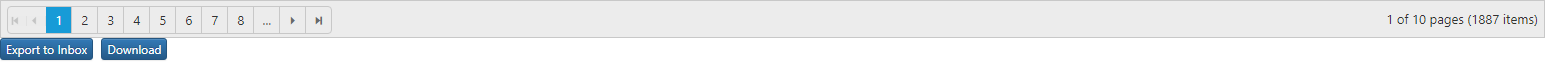
- Export to Inbox: moves selected fax to the “Inbox”
- Download: downloads the selected fax
![]() Go to First Page
Go to First Page
![]() Go to Previous Page
Go to Previous Page
![]() Go to Page Number
Go to Page Number
![]() Go to Next Pager
Go to Next Pager
![]() Go to Next Page
Go to Next Page
![]() Go to Last Page
Go to Last Page
