Billing
Advanced Configuration
Add a header to begin generating the table of contents
Configure Billing Information
- Click Settings > System Configurations > expand Billing > click Configuration
- Enter the necessary billing information (e.g. PracticeName, PracticeAddress, CheckRT, ChechAcct, etc.)
- Click the Save button
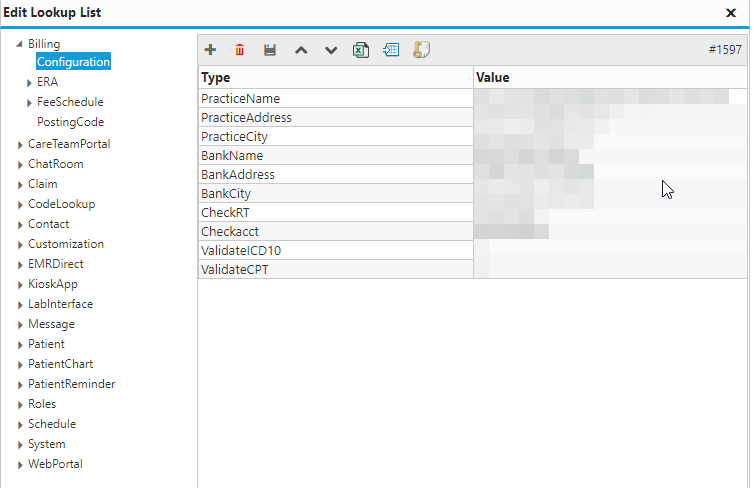
Configure Superbill Templates
- Click Settings > System Configurations > expand PatientChart > click Superbill
- Click the add button to add items to the Superbill template
- Click the Save button
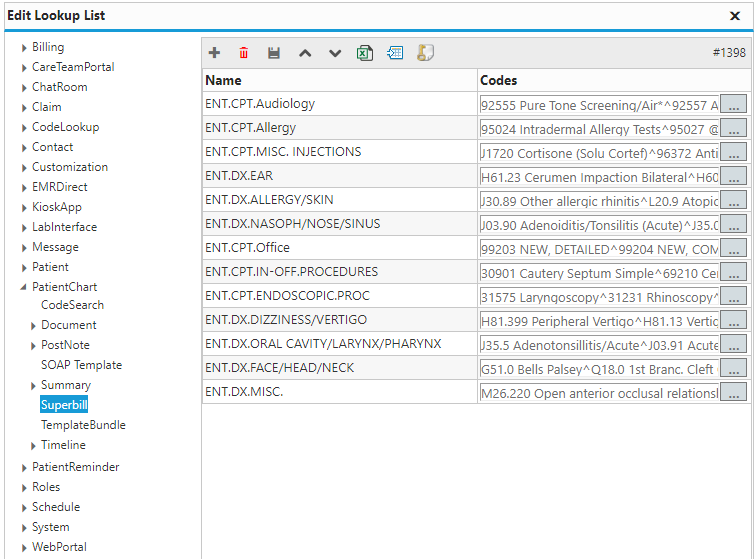
- Name: Use the following naming schemes:
- For procedure (CPT) codes use ‘template-name.cpt.section-name’
- For diagnosis (ICD) codes ‘template-name.dx.section-name’
- Code: Search for the correct procedure or diagnosis codes
- Or enter them manually
